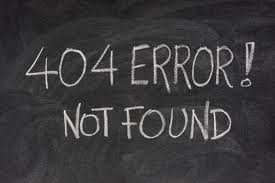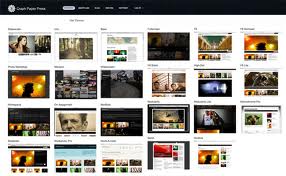Do you want to build a website, but don’t want to pay a programmer to design an entire site? Looking for an easy way to create a website? The WordPress content management system (CMS) may be just what you are looking for. But, WordPress is a free blog platform you say? Yes, it is true that WordPress is primarily used to create blogs. However, there are a few things you can do that will make your WordPress blog look a whole lot less like a blog and a lot more like a website. Keep in mind these WordPress Tricks are not necessarily the most recommended for blogs, but if your goal is to use a blog software to create a website that doesn’t look like a blog you will have to make a few adjustments.
1. Remove Comments – One of the major things that sets a blog apart from a website is the ability for users/readers to leave comments on posts. By removing the “Post a Comment” section from your WordPress blog would create a more non-blog feel to your site. If you are using the WordPress CMS solely for the purpose of developing pages and not “blog posts” then this would be a good option.
2. Customize Your Sidebar – Another sure sign you are visiting a blog and not a website is the sidebar. Blog sidebars typically contain sections labeled “Archives”, “Categories”, and “Blogroll”. You may wish to replace these sections with things such as “Articles” and “Tutorials“, which is not extremely difficult but a beginner may need a little more instruction or help. WordPress also allows you to display different sidebars depending on the page of website your user is visiting, customizing which sidebar is on the page can give your blog a more website look.
3. Don’t Use Tags – Tags are a great SEO tool when creating a blog, when adding tags to your blog posts the software will create a “tag cloud” which displays your most commonly used tags on your pages. Tags help with keyword density and search results. However, if you are trying to create a blog that looks more like a website you will want to choose not use WordPress tags.
4. Use the Pages Sidebar Section – While the archives and categories sidebar sections allow users to access previous blog posts, if you are using your blog more like a website then you will not be adding nearly as much content on a regular basis and those sections are not necessary (as mentioned above). However, the pages sidebar can used as a navigation tool and will also give your blog a more website feel to it.
5. Use WordPress Plugins – There are a number of WordPress plugins available that will allow you to make searches within your website to look less like a WordPress search, such as Nice Search. There are also WordPress Plugins that will make your URLs look more customized. Before installing any WordPress plugin read the documentation and installation instructions carefully to make sure they will do what you are expecting them to do.
These are just a few tips and tricks for WordPress beginners who are looking to create a website with blogging software without the appearance of some of the blog features. There are many many more things you can do within WordPress to make your blog look more like a website, but some knowledge of PHP language and some web design or HTML knowledge would be helpful as well.