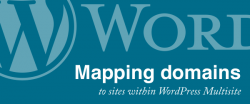WordPress is a widely used blogging software that is actually a content management system that is used for blogs and other purposes. It is designed so that entire sites (including static pages) can be built with it, and is widely adaptable using plugins and themes.
WordPress undergoes continuing development, and new features continue to be rolled out with each new version. Starting with WordPress Version 3.0, one of the new features is called “Create a Network,” also known as “multisite.” It is described by WordPress as being analogous to creating one’s own private mini WordPress.com—a site through which many people have blogs that WordPress hosts (rather than the bloggers self-hosting or purchasing a web hosting plan). WordPress MultiUser (WPMU) is another means of accessing the multisite capability. However, creating a multisite requires a high level of familiarity with webhosting and with WordPress and should not be undertaken lightly. If you do not understand the summary that is written below, then this operation is not for you.
Creating a WordPress MultiSite Using WPMU
Creating a WordPress multisite using WordPress MU (pronounced, WordPress EM YOU) used to be the only way to do it. However, note that WPMU features were rolled into WordPress version 3.0, and WPMU has been discontinued.
Creating a WordPress Multisite Using WordPress 3.0 or Later
WordPress has some recommendations, along with the instructions for creating a multisite. First, it is suggested that you know how to administer of UNIX/Linux and understand WordPress development, the HTML and PHP languages, and Cascading Style Sheet (CSS) use.
It is necessary to check with your webhost (if you are not serving your own site) to make sure they support the networked site feature before you being, and it is recommended that you avoid installing it on shared hosting. You will need to decide whether the networked sites will be sub-domains of your domain name (that is, with the name of the networked sites appearing prior to the domain name with a dot in between) or sub-directories of your domain name (that is, appearing after a slash following your TLD extension). The setup is different for these two cases.
There are limitations in the setting you can use in your setup. For example, WordPress 3.0 can’t function with its own directory if multisite is enabled. You can’t create a network if the WordPress address uses certain port numbers. You can’t choose sub-domain install if the WordPress is not installed in the document root, but in a directory. If your installation is more than a month old, you will not be able to do a sub-directory install.
Steps in Creating a WordPress MultiSite Using WordPress 3.0 or Later
This is a summary of the steps that will be required if you go forward with this operation.
- First, you will back up your WordPress installation.
- Second, if you are doing a subdomain install, you will set the wildcard subdomains.
- Third, you will enable the Network menu item by defining multisite in the wp-config.php file.
- Fourth, you’ll install a network.
- Fifth, you’ll enable the network.
- Sixth, you’ll set up the Network Admin settings (beginning in 3.1), which will replace the Super Admin menu from 3.0.
If you are starting from scratch, you’re good to go (provided you’ve read and done everything on this page: http://codex.wordpress.org/Create_A_Network
If you need to migrate blogs into your network, go here and follow the instructions:
http://codex.wordpress.org/Migrating_Multiple_Blogs_into_WordPress_3.0_Multisite