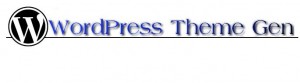WordPress theme generators are tools or software that will help you develop your WordPress website or WordPress blog. This article helps define what type of WordPress theme generators are available and how you to customize your website or blog with a WordPress theme generator.
WordPress Theme Generator Overview
WordPress Theme Generator is the name for a variety of third-party tools to create WordPress themes from various developers. Some focus on themes only for WordPress, while others offer WordPress themes among themes for general web design, Joomla!, Drupal, DotNetNuke, and Blogger. They have in common that they do not require knowledge of programming with HTML JavaScript, PHP, or Cascading Style Sheets (CSS) or the use of professional web design products such as Adobe Photoshop or Adobe Dreamweaver.
Some WordPress theme generators are online tools and others are downloadable software tool, the first usually free, the second usually paid. In the latter case, you will need to determine that the software is appropriate for your operating system. This may or may not be listed in a ‘System Requirements’ section, but if it doesn’t specify in the Download section, you should not download the tool: no reliable, trustworthy, aboveboard developer will offer a tool without specifying the operating system(s) on which it works. You should also check to see the version(s) of WordPress that are supported and the browsers it is compatible with.
It’s also wise to check reviews of both online software and downloads to make as certain as you can that it is legitimate and not a tool through which your computer may become infected. You should also ascertain the support options: if you are going to build a WordPress ecommerce website, you don’t want to find a bug in the fabric of your theme and have no one to help you deal with it, but with a free WordPress Generator, you could be left in a situation like this.
How WordPress Theme Generators Work
Although they are set up differently, most WordPress theme generators function by having you select a series of choices that shape the appearance and layout of your WordPress site. The generator may or may not start you off with a template. Choices will include items like the following:
- The Site Name and/or the image that you will use for the name
- The Sidebar location
- Whether you want a third column
- Choices about background
- Choices about text font, color, size
- Choices about link color and style
- Choices about mouse-over
- Menu Layout decisions
- Widgets, such as tag cloud
- Archive and search choices
- The copyright line and/or other footer information
- Image styling and borders
The theme generator site may offer you a selection of images you can freely use on your site (i.e. public domain images or images that are free to those who pay for the WordPress Template Generator software.)
Alternatives to WordPress Theme Generators
If you feel uncertain about using software that may be unsupported or that you feel you don’t have enough information about to trust, you might wish to consider the Thesis theme, which allows you similar controls with a much higher level of documentation and support than are found when searching for WordPress Theme Generators.You can find information about the Thesis theme here: http://diythemes.com/
Sources
http://www.yvoschaap.com/wpthemegen/
http://wordpressthemegen.com/
http://www.theme-generator.net/wordpress/#
http://www.blog-theme-creator.com/
http://www.artisteer.com/?p=home