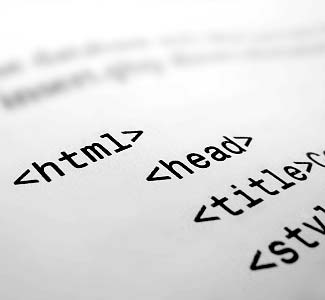Writing good title tags is a key element to good search engine rankings. Optimize your WordPress blog with a few simple tips. We’ll also answer questions about the function of WordPress title tags, how title tags affect users, and how to edit title tags in the WordPress blog software.
What are Title Tags?
Title tags are a function/part of HTML. It is called a HTML tag & this tag contains the topic of the content of HTML documents. WordPress title tags are an important part of WordPress blog optimization so writing good titles is crucial to the success of your blog or website.
How do WordPress Title Affect Users?
Your WordPress title tags affect users in many ways. The title tags can determine the user’s navigation pattern on the website/blog. If you don’t write good title tags users will wonder around looking for information and eventually leave if they can’t find it. This would be a result of bad title tags not describing the content and confusing users. Title tags are diplayed to users in the category pages, archive pages, and the tag searches. If these don’t convey good information – people won’t like your website! So make sure these are accurate, clear, and concise.
Where are WordPress Title Tags Located?
WordPress title tags are located in the <HEAD> part of the HTML code. This is hidden to the user normally, but the WordPress blog software pulls these into certain documents. If a HTML document doesn’t display the title tags on the web page – you’ll be able to see them in the top of the web browser (in Internet Explorer you would see this at the very top in the blue bar).
How do Search Engines View Title Tags?
Search Engines such as Google view/store HTML documents with “web spiders” which is a software program built to save HTML documents for the purpose of organizing the information to be presented to users who query their search database. The web spiders, such as Googlebot, see the document and not all these documents display it on the page, but they display it in the code. Google then organized the document and presents it the search engine user and displayed with the Title in a blue link – then the meta description below (more on meta descriptions later). Google ranks documents higher if they have a quality title tag that is relevant to the content on the page (there are many elements that affect search ranking and this is one of them).
Tips on Writing a Good Title Tag:
- Limit your title tag to approx 55 characters – if you need more that’s ok, but search engines don’t care about anything longer than 55 characters. If it’s important that user’s see more than 55 characters in the WordPress title tags – then do it. Don’t get too carried away.
- Use important keywords in the title. Avoid things like: “this page is about…” or “information and data on…”. Use actual keywords that are relevant to the content. If the content is location specific data – mention that. If the content is product specific – mention the name.
- Use keywords in the title that people will search for. Don’t only write for search engines, but think to yourself – if someone is going to look for my page – how would they search for it. You can look on the Google Keyword Suggestion Tool – which is provided by AdWords. Search this tool for general terms that relate to you content and then try to see which best suits your content balancing how many times people search for it. Then mention the same phrase in your content for maximum effect.
- Only use title tags that are related to content. If your page is about online gambling or pharmacy ads – don’t try to trick search engines and users by labeling something it’s not. This is not an ethical practice in the web industry – it’s considered “black hat SEO”. Does this item seem redundant…well it’s that important!
How to Change WordPress Title Tags?
You can easily change WordPress title tags by clicking on Posts in the admin area. Then edit a post. You can edit the page title at anytime to optimize. You may not want to update the permalink because this may break certain links to the page. Newer versions of WordPress will automatically redirect requests to your page if it uses the old permalink to the new URL.
How to Customize Title Tags in the WordPress Code?
Well…I’ll tell you in a future post. There is a lot more to cover if you’re looking to edit the html/php code of the WordPress software.